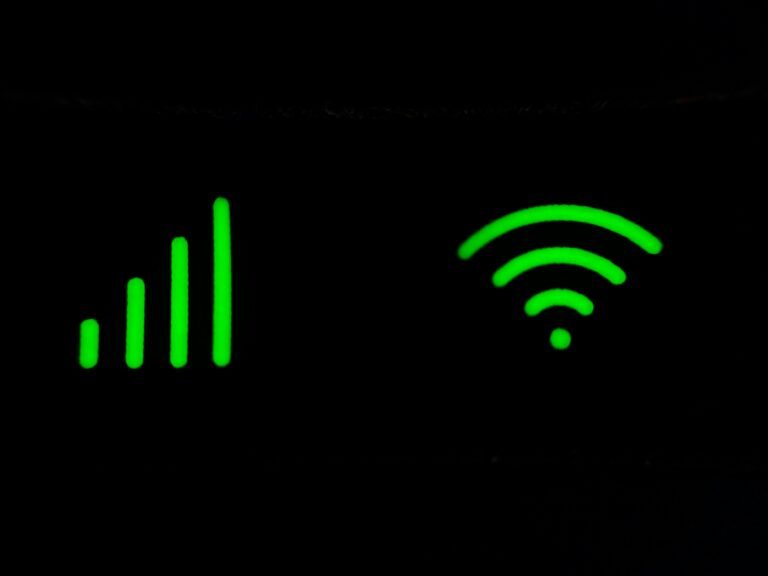Building a website has never been easier, even if you have no technical background. In 2025, powerful website builders make it possible for anyone—from small business owners to personal bloggers—to launch a professional-looking website in just a few clicks. Whether you want a simple portfolio, an online store, or a dynamic business site, choosing the right website builder is the first step toward your online success. In this guide, we’ll explore the best website builders that combine ease of use, customization options, and affordability to help you create the perfect site for your needs.
Here are some of the leading website builders:
Quick Comparison: Best Website Builders
| Website Builder | Ease of Use | Best For | Templates | E-Commerce Support | Unique Features |
|---|---|---|---|---|---|
| Wix | Very Easy | Creative Freedom | 900+ | Yes | Wix ADI, App Market |
| Squarespace | Easy | Elegant Design | 140+ | Yes | Built-in SEO, Blogging Tools |
| Shopify | Moderate | E-Commerce Stores | 100+ | Outstanding | Multi-Channel Sales, Analytics |
| WordPress.com | Moderate | Blogging & Scalability | Thousands | With WooCommerce | Vast Plugin Ecosystem |
| Webflow | Advanced | Full Design Control | 200+ | Yes | Visual CMS, Custom Code |
Wix
Quick Overview:
Overview: Wix is renowned for its user-friendly drag-and-drop interface, allowing users to create visually appealing websites without coding knowledge. It offers a vast selection of templates and customization options.
Pros:
Highly customizable with a wide range of templates.
No coding skills required.
Robust app market for added functionality.
Strong SEO features.
Cons:
Once a template is chosen, it cannot be changed without rebuilding the site.
Free plan includes Wix branding and ads.
Best Features:
- Intuitive Drag-and-Drop Builder: Easily design pages by dragging elements into place.
- Extensive Template Library: Over 500 designer-made templates catering to various industries.
- App Market: Access to numerous apps to extend website functionality.
- SEO Tools: Built-in tools to optimize your site’s search engine ranking.
- Mobile Optimization: Responsive designs that look great on all devices.
- eCommerce Capabilities: Tools to set up an online store with payment integration.
Squarespace

Quick Overview:
Squarespace is acclaimed for its sleek, modern templates and robust blogging capabilities, making it a favorite among creatives and businesses seeking a polished online presence.
Pros:
- High-quality, professional templates.
- Excellent blogging features.
- Strong eCommerce capabilities.
- Reliable customer support.
Cons:
- Higher pricing compared to some competitors.
- Limited customization without coding knowledge.
Best Features:
- Stylish Templates: Award-winning designs suitable for various industries.
- Integrated Blogging Platform: Advanced blogging features with scheduling and analytics.
- eCommerce Functionality: Comprehensive tools for online stores, including inventory management.
- SEO Features: Customizable meta tags and clean URLs.
- Analytics: Built-in analytics to monitor site performance.
- 24/7 Customer Support: Round-the-clock assistance via chat and email.
Shopify

Quick Overview:
Shopify is a leading eCommerce platform designed to help businesses set up and manage online stores efficiently. It’s equipped with a range of tools tailored for online retail.
Pros:
- Specifically designed for eCommerce.
- Scalable with numerous integrations.
- Strong community and support.
- Secure and reliable hosting.
Cons:
- Transaction fees unless using Shopify Payments.
- Monthly costs can add up with apps and add-ons.
Best Features:
- Comprehensive eCommerce Tools: Product management, payment processing, and shipping integrations.
- App Store: Access to thousands of apps to extend store functionality.
- Mobile Responsiveness: Themes optimized for all devices.
- SEO and Marketing: Built-in SEO features and marketing tools.
- Abandoned Cart Recovery: Tools to recover lost sales.
- 24/7 Support: Customer support available around the clock.
WordPress.com

Best for: Blogging and Content-Driven Sites
WordPress.com offers unmatched flexibility and is the go-to platform for bloggers and businesses focusing on content marketing.
- Ease of Use: Moderate (basic setup is easy, full customization may require learning curve)
- E-Commerce Support: Available through WooCommerce integration.
- Key Features: Extensive plugin ecosystem, custom domains, SEO optimization.
Pros:
- Unrivaled flexibility with plugins, widgets, and themes.
- Excellent SEO capabilities built-in.
- Scalable from small personal blogs to large enterprise websites.
Cons:
- More configuration needed compared to other builders.
- Full control and advanced customization require a paid plan or WordPress.org migration.
Why We Like It:
WordPress.com offers the best long-term value for users who want complete control and scalability over their website.
Webflow

Quick Overview:
Webflow is a professional-grade website builder aimed at designers and developers who want pixel-perfect control without deep coding.
Best for: Designers and Developers Who Want Full Control
- Ease of Use: Advanced (some learning curve, especially for beginners)
- E-Commerce Support: Yes
- Key Features: Visual CMS, advanced animations, customizable HTML/CSS/JS without coding manually.
Pros:
- Absolute control over every aspect of website design.
- CMS features enable building complex, dynamic sites.
- No-code/low-code approach for fast prototyping.
Cons:
- Requires time and patience to master.
- More expensive than basic builders for advanced capabilities.
Why We Like It:
- Webflow is ideal for web professionals seeking to design highly customized websites without relying heavily on developers.
Summary
- Wix: Best for beginners who want quick drag-and-drop websites with moderate design flexibility.
- Squarespace: Great for artists, photographers, and bloggers who want beautiful templates and easy blogging tools.
- Shopify: Perfect for building full-scale eCommerce businesses with robust tools and plugins.
- WordPress: Ideal for Blogging and Content-Driven Sites
- Webflow: Ideal for professionals who want total design control, clean code, and a modern CMS—best suited for agencies or high-end projects.
Final Thoughts: Which Website Builder is Right for You?
Choosing the right website builder depends on your project goals, design skills, and growth ambitions:
- For ultimate creative freedom and flexibility: Choose Wix.
- For minimalistic, professional sites: Squarespace is the go-to.
- For building a powerful e-commerce store: Shopify dominates.
- For blogging and long-term scalability: WordPress.com shines.
- For design and development professionals: Webflow offers unmatched control.
All of these platforms offer free trials—test them out to see which one best fits your needs.