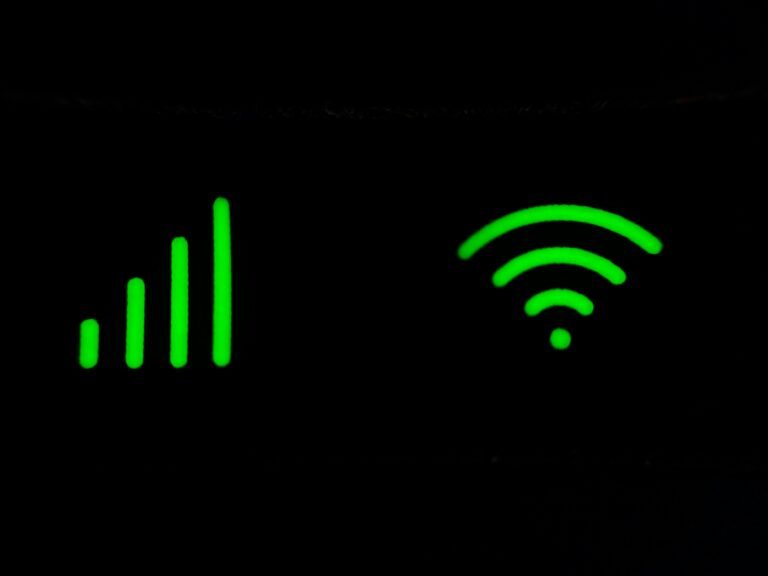Struggling with weak Wi-Fi in just one room of your home? You’re not alone. Dead zones in places like bedrooms, home offices, or basements can be frustrating, especially when you’re trying to work, stream, or stay connected. In this guide, we’ll show you the best and easiest ways to fix Wi-Fi dead zones in a single room—without overhauling your entire network. Whether you need a quick boost or a long-term upgrade, you’ll find practical solutions to get fast, reliable internet where you need it most.
Quick Comparison: Top 5 Wi-Fi Products for Fixing One-Room Dead Zones
| Product Name | Type | Wi-Fi Tech | Interface | Features | What We Don't Like | Setup | Price (USD) |
|---|---|---|---|---|---|---|---|
| TP-Link RE715X | Wi-Fi Range Extender | Wi-Fi 6 | Ethernet, 2.4/5GHz | OneMesh, Smart Signal Indicator | Bulky design, no 6GHz support | Plug & sync with app | $79 |
| Netgear PLW1000 Powerline Kit | Powerline + Wi-Fi | Wi-Fi 5 | Ethernet | 1000Mbps via electrical lines | Slightly lower Wi-Fi speed | Plug & play | $89 |
| Amazon eero 6 | Mesh Wi-Fi System | Wi-Fi 6 | Ethernet | Supports Alexa, Auto-Update | Only 2 Ethernet ports | App-based setup | $99 |
| BrosTrend Long Range USB Adapter | USB Wi-Fi Adapter | Wi-Fi 5 | USB 3.0 | Dual-band, External Antennas | Limited to one device | Plug into USB | $35 |
| Asus RT-AX55 Router | Budget Router | Wi-Fi 6 | Ethernet | MU-MIMO, Beamforming, AiProtection | Needs proper placement | Standard router setup | $98 |
TP-Link RE715X Wi-Fi 6 Range Extender

Great for boosting dual-band Wi-Fi 6 signal to hard-to-reach areas. Features OneMesh support and Smart Signal Indicator.
- Features & Benefits: Dual-band Wi-Fi 6 support, OneMesh compatibility, Smart Signal Indicator.
- What We Like: Simple setup, strong signal in dead zones.
- What We Don’t Like: Slightly bulky; lacks 6GHz support.
- Setup: Plug into a wall socket, sync via app.
- MSRP: $79
Netgear PLW1000 Powerline Wi-Fi Kit
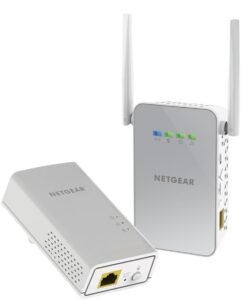
- Features & Benefits: Uses electrical wiring to extend internet; built-in Wi-Fi access point.
- What We Like: Stable connection; good for brick or multi-level homes.
- What We Don’t Like: Wi-Fi speed is limited to Wi-Fi 5.
- Setup: Plug into wall outlets, connect via Ethernet.
- MSRP: $89
Amazon eero 6 Mesh Wi-Fi Router

- Features & Benefits: Mesh technology, Wi-Fi 6, Alexa compatibility, auto-updates.
- What We Like: Sleek design, whole-home coverage.
- What We Don’t Like: Only 2 Ethernet ports.
- Setup: App-based installation with intuitive instructions.
- MSRP: $99
Asus RT-AX55 Budget Wi-Fi 6 Router

- Features & Benefits: Mesh technology, Wi-Fi 6, Alexa compatibility, auto-updates.
- What We Like: Sleek design, whole-home coverage.
- What We Don’t Like: Only 2 Ethernet ports.
- Setup: App-based installation with intuitive instructions.
- MSRP: $99
BrosTrend AC1200 USB Wi-Fi Adapter

- Features & Benefits: Dual-band support, 5dBi antennas, USB 3.0 interface.
- What We Like: Great for upgrading old laptops or desktops.
- What We Don’t Like: Can’t boost signal beyond single device.
- Setup: Plug into USB port, install driver (if needed).
- MSRP: $35