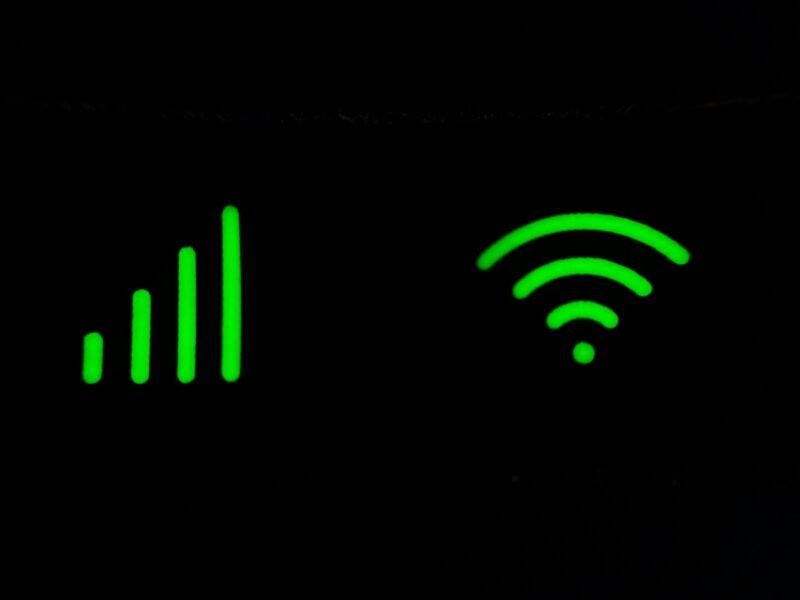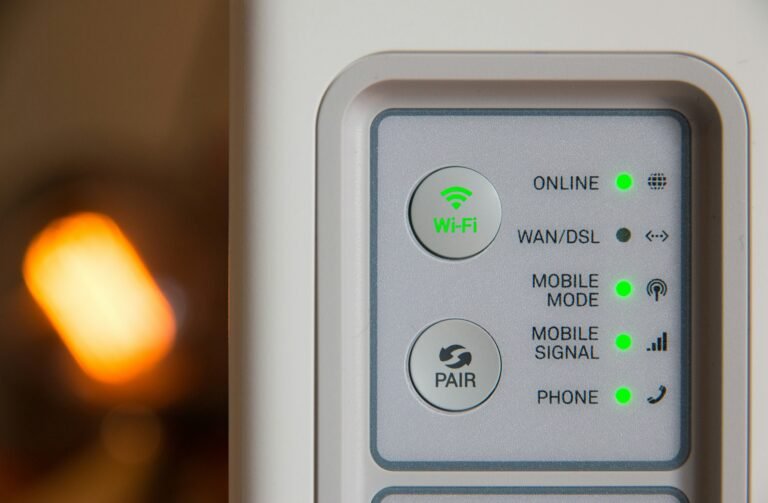Why Wi-Fi Struggles in Large Homes?
Fix weak Wi-Fi in a large home with this comprehensive beginner’s guide tailored to eliminate dead zones, improve signal strength, and boost your connection throughout every room. In today’s connected world, weak Wi-Fi in any part of a large home is more than just an inconvenience—it can interrupt work, gaming, video streaming, or smart home devices.
Large homes face unique challenges: thick walls, multiple floors, dead zones, and competing signals. If you’re experiencing drops in coverage, laggy performance, or weak signal areas, this guide will walk you through proven solutions using the best mesh Wi-Fi systems for large homes in 2025.
Common Causes of Weak Wi-Fi in Large Homes
To effectively fix weak Wi-Fi in a large home, it’s important to first understand what’s causing the issue. Large homes often suffer from physical and network-related limitations that can significantly degrade signal quality.
How Walls, Floors, and Distance Affect Wi-Fi
Thick concrete walls, brick structures, and multiple floors are major barriers to Wi-Fi signal propagation. The farther your device is from the router, the weaker the connection becomes. Signals also struggle to travel vertically, making upstairs rooms harder to reach.
Why Old Routers Can’t Handle Modern Demands
Older routers lack features like Wi-Fi 6, MU-MIMO, and beamforming. These technologies are essential for distributing strong signals across multiple devices and large spaces. Using outdated hardware can cripple your home’s network.
Device Overload and Network Congestion
Smart TVs, tablets, phones, gaming consoles, and IoT devices all compete for bandwidth. Without proper management or newer technology, your router can become overwhelmed, resulting in slow speeds and dropped connections.
Common Factors That Weaken Wi-Fi Signals:
- Distance from the Router: The farther your devices are from the main router, the weaker the signal becomes.
- Physical Barriers: Brick walls, concrete, metal structures, and even furniture can block or absorb signals.
- Multiple Floors: Wi-Fi signals struggle to travel vertically through insulation or concrete slabs.
- Device Overload: A high number of users, smart TVs, security cameras, and IoT devices can overwhelm your bandwidth.
- Outdated Equipment: Older routers may lack support for Wi-Fi 6, MU-MIMO, or mesh compatibility—essential technologies to fix weak Wi-Fi in large homes.
Beginner Tips to Fix Weak Wi-Fi in Large Home
Where to Place Your Router for Maximum Coverage
Position your router in a central, elevated area. Keep it off the floor and away from walls or obstructions like mirrors and appliances. Avoid placing it near electronic interference sources such as TVs or microwaves.
When to Use 2.4 GHz vs 5 GHz
Use the 2.4 GHz band for long-range connections or through-wall coverage. Reserve the 5 GHz band for faster speeds in open areas or rooms closer to the router. Dual-band routers allow for optimal load balancing.
How to Limit Signal Interference in Your Home
Keep your router away from cordless phones, baby monitors, and Bluetooth devices. These can disrupt Wi-Fi performance, especially on the 2.4 GHz frequency.
Simple Software Fixes: Updates & Reboots
Firmware updates often include performance improvements and security patches. Rebooting your router clears cache and can resolve temporary network congestion.
Quick Fixes to Improve Wi-Fi Performance
Before investing in new hardware, try these beginner-friendly methods to fix weak Wi-Fi in a large home:
- Reposition Your Router: : Place it in a central, elevated location—preferably away from walls and obstructions.
- Switch Wi-Fi Bands: Use 2.4 GHz for extended range and 5 GHz for speed in closer areas.
- Limit Signal Interference: Keep your router away from microwaves, cordless phones, and Bluetooth devices.
- Update Firmware: Manufacturers often release updates that improve signal strength and stability.
- Reboot Your Router: Restarting clears memory and may fix sluggish performance.
Why Mesh Wi-Fi Systems Are Ideal for Large Homes
How Mesh Networks Eliminate Dead Zones
Mesh Wi-Fi systems use multiple nodes to create a seamless network, ensuring strong signal coverage throughout large homes. Nodes communicate with each other and route traffic efficiently, minimizing weak spots.
Benefits Over Wi-Fi Range Extenders
Unlike extenders, mesh systems use a single network name (SSID) for the whole home. Devices automatically connect to the closest node, avoiding signal drops and reducing latency.
Choosing the Best Mesh Wi-Fi System in 2025
When selecting a mesh system, look for features like Wi-Fi 6 or 6E support, Ethernet backhaul, app-based management, and strong customer reviews. Top brands in 2025 include Eero Pro 6E, Google Nest Wi-Fi Pro, and ASUS ZenWiFi.
What Is a Mesh Wi-Fi System and Why You Need One?
To permanently fix weak Wi-Fi in large home environments, a mesh Wi-Fi system is one of the most effective solutions. Unlike single-router setups, mesh systems use multiple nodes to extend and balance your Wi-Fi coverage throughout the entire home.
Benefits of a Mesh System:
- Move Your Router to a more central and elevated location.
- Unified Network Name: Enjoy seamless roaming with one SSID across all rooms.
- Intelligent Signal Routing: Mesh systems dynamically connect devices to the nearest and strongest node.
- Central Router Placement: Allows flexible node positioning for optimal coverage.
- Automatic Software Updates: Stay protected and optimized without manual maintenance.
- Easy Setup via App: Simple installation through mobile interfaces.
- Superior Performance: Outperforms Wi-Fi extenders in both coverage and speed.
Mesh systems outperform extenders in large homes by ensuring devices stay connected to the closest, fastest node.
Features to Look for When Buying a Mesh Wi-Fi System
Wi-Fi 6/6E Support
Wi-Fi 6 and Wi-Fi 6E deliver faster speeds, lower latency, and better device handling, especially in high-density environments like smart homes.
MU-MIMO, Beamforming & Ethernet Backhaul
MU-MIMO allows simultaneous device communication. Beamforming targets signals to individual devices. Ethernet backhaul ensures high-speed communication between mesh nodes.
Parental Controls and App-Based Management
Many systems now include intuitive apps that let you pause devices, set parental restrictions, and prioritize bandwidth for streaming or video calls.
Key Features to Look for in a Mesh System
When choosing the right system to fix weak Wi-Fi in your large home, make sure it supports modern performance and management features:
- Wi-Fi 6/6E: For faster throughput, improved range, and support for many devices simultaneously.
- Ethernet Backhaul: Ensures faster, interference-free connections between mesh nodes.
- MU-MIMO & Beamforming: Targets signal strength more efficiently toward active devices.
- Smart App Control: Manage device access, bandwidth usage, and more from your phone.
- Parental Controls: Keep your family’s browsing safe and structured.
Installation Tips to Maximize Coverage
Where to Place Mesh Nodes in a Large Home
Start with the main node near your modem. Place secondary nodes mid-way between the primary router and hard-to-reach areas, such as upstairs or remote rooms.
Avoiding Physical Barriers and Interference
Keep mesh points in open areas and away from thick walls, mirrors, and large metal objects that could block signal.
Using Wired Backhaul for Best Results
If possible, connect nodes with Ethernet cables. This eliminates wireless interference and improves overall mesh network performance.
Installation Tips to Maximize Mesh Wi-Fi Coverage
A proper installation is essential when trying to fix weak Wi-Fi in large home setups. Poor node placement can hinder even the best equipment.
Best Practices:
- Place Your Main Node Near the Modem: Centralize the signal at the source.
- Use Satellite Nodes Mid-Home or on Upper Floors: This helps extend signal evenly.
- Avoid Interference: Keep nodes away from walls, appliances, and mirrors.
- Use Wired Backhaul if Possible: Ethernet cables between nodes offer the best stability.
- Test Signal Strength: Use your system’s app to fine-tune placement.
- Enable Guest Networks & Parental Controls: For security and usability.
When to Upgrade Your Internet Plan?
Sometimes the issue isn’t the Wi-Fi hardware—it’s your actual internet plan. If you’ve tried all the above strategies to fix weak Wi-Fi in a large home and still experience lag, your ISP may be the bottleneck. It is important to consider the following:
How to Test Your ISP Speed
Use tools like Speedtest.net or Fast.com to compare your actual speed with what your ISP advertises. Look for slowdowns during peak hours.
Upgrading to Fiber or Faster Plans for Big Homes
Fiber internet provides consistent, high-speed connections with low latency. If available, it’s an excellent investment for large households.
Matching Your Plan to Device Usage
Homes with many connected devices and heavy streaming usage should consider plans with at least 500 Mbps download speed to prevent bottlenecks.